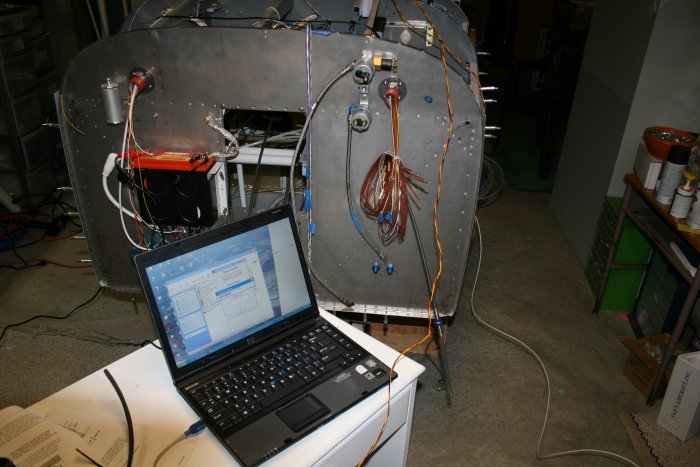January 7, 2008 - Dynon Software Upgrade
I discovered the firmware version on my Dynon was only 1.08 or something like that. The latest version is 4.0.0. So I definitely need to upgrade! I downloaded the firmware from the Dynon web site onto the laptop.
Then I went to attach the laptop to the 9-pin connector that runs out of the Dynon. But the laptop only has UAB ports. So I figured now was a good time to read the Dynon instructions. Right away, they mentioned that the Dynon kit included a 9-pin serial to UAB connector. I looked in my Dynon box and sure enough, there it was, along with a mini-CD with driver software. So I loaded that and hooked the Dynon to the laptop. I made sure the laptop was on external power and that my Odyssey battery was fully charged. It's a real bad thing if the laptop dies halfway through the install. You have to send the Dynon back to the factory and I certainly don't want to have to do that.