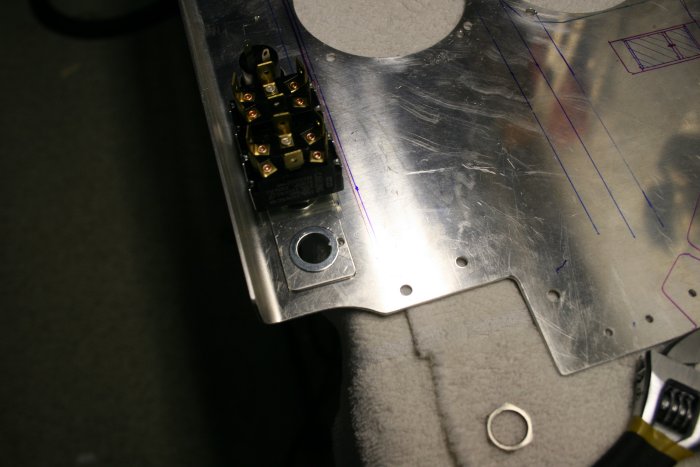July 15, 2007 - Panel: Switch Holes
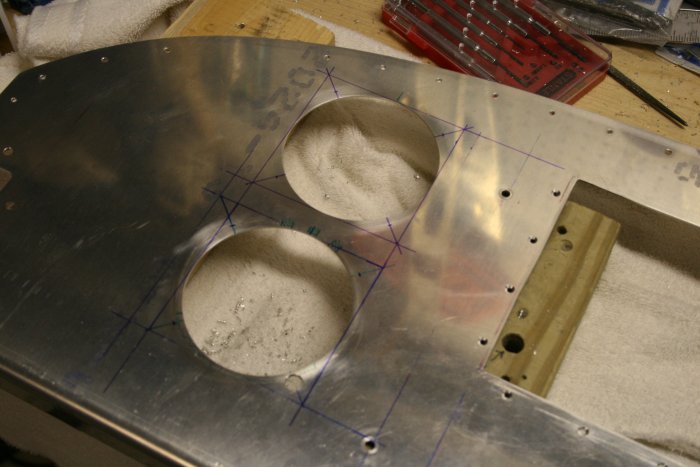
With the round holes done, I turned my attention to the switches,
Starter button, circuit breaker and indicator lights. I did some
more research and planned exactly what would go where. I have most
of the stuff on hand but I need one more switch and two LED indicator
lights. I think I'm just going to pick these up at Oshkosh when
I'm there next week.


Next I drilled out the center holes on both the backing strip and the
panel to 7/16", using my Unibit.

You may have noticed I made a mistake on the Pictorial Pilot mounting holes. I drilled a hole in the wrong place. I drilled a second hole in the right place. I'm going to fill the wrong hole with epoxy or JB weld. Once the panel is painted, it won't be visible.