March 7, 2008 - Panel Labels
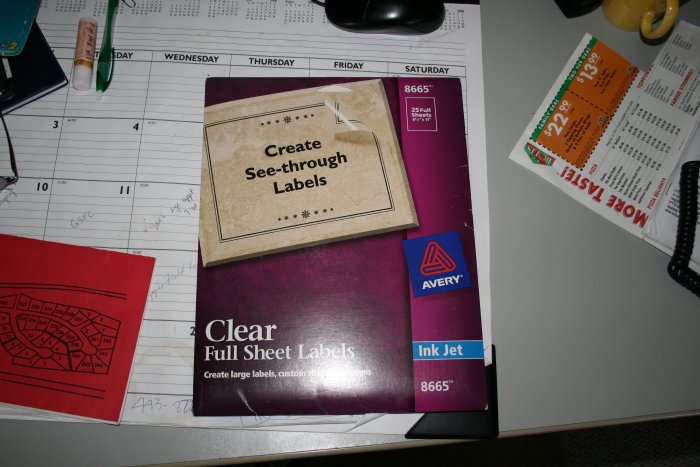
Then using the nice laser printer at
work, I printed out the labels on the fuel sheet. Cut them out,
remove the adhesive backing, and slap them on the
panel.


I used 16 point, Times New
Roman.

The technique I eventually ended up with was to remove the adhesive from the label, stick it to the tip of an Exacto knife, then press it to the panel. If the alignment was wrong, I'd peel it off, throw it away and use a new label.


